There's a simple program in Windows 7 that let's you do this and it's called Task Scheduler. Here are the simple steps to schedule your much needed tasks:
1. Press start button and search for Task Scheduler.
2. In Task Scheduler, you can see the task status, active tasks, and creating new tasks.
3. To create a new task, you have two options:
a. Create a Basic Task
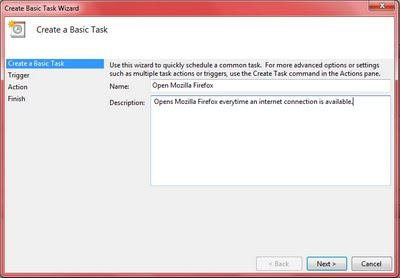
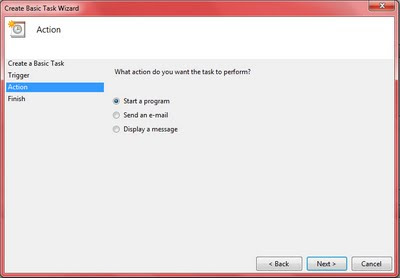
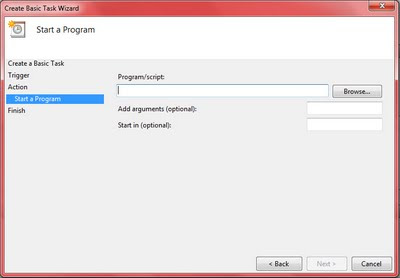
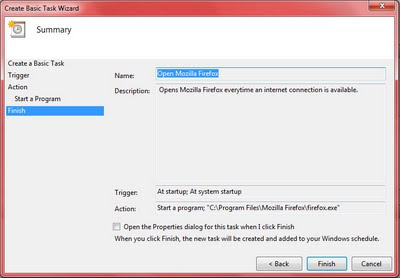
b. or You can create a task which is more customizable.
4. Same procedure for both, just:
a. Write a name for your task
b. Choose what will trigger the action
c. Choose your action
d. Select the conditions for the said actions
e. For more customization, go to the settings tab and select the options you wish to do.
And that's it, you've made your own tasks scheduled and on time. You'll never have to worry about maintaining your PC again.
Copyright 2011 Notes on Hobbies | Easy PC Maintenance




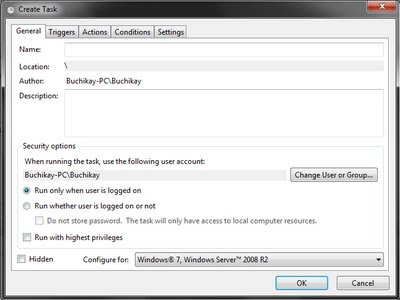




Easy PC Maintenance @ http://notes-on-hobbies.blogspot.com/2011/07/easy-pc-maintenance.html
ReplyDeleteCan you set tasks for deleting the web history and temp files on you PC?
ReplyDeleteNo, I don't think so.
ReplyDelete:(
ReplyDeleteyour post is very good. People who need computer help will surely find your post a big help in solving computer problems.
ReplyDeleteGreat post! I believe that computers have affected almost every aspect of life today. So it is wonderful how computers can still need regular maintenance and upgrades to keep them running easily.
ReplyDelete